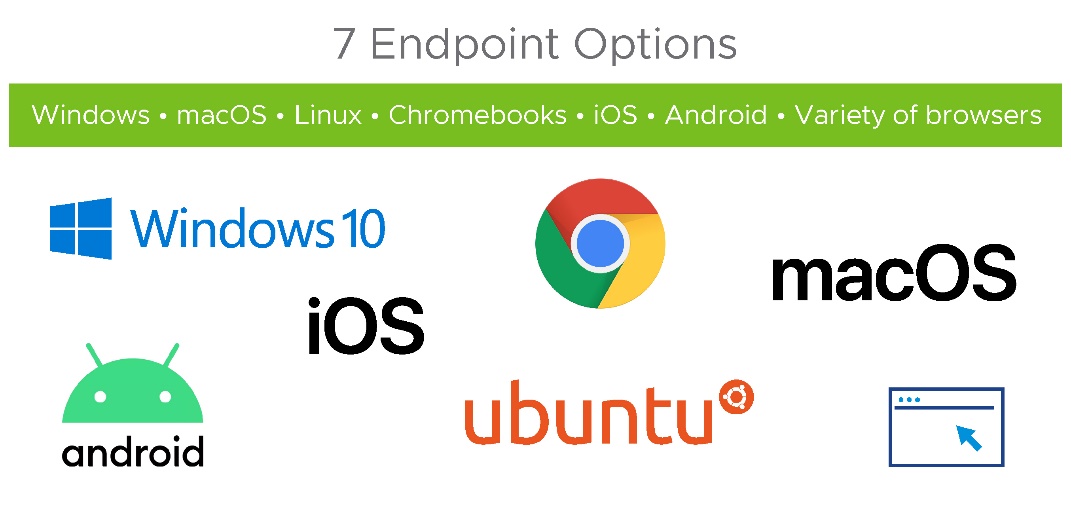VMware Horizon
VMware Horizon is a commercial desktop and app virtualization product developed by VMware, Inc for Microsoft Windows, Linux and macOS operating systems. It was first sold under the name VMware VDM, but with the release of version 3.0.0 in 2008 it was changed to “VMware View”.
Virtualization made easy
VMware Horizon is a virtualization software product for delivering desktops and apps on Windows, macOS, Linux, iOS, Chrome, and Android endpoints. It is especially relevant today because so many of us are working remotely. Whether you’re a system administrator or a pizza deliverer, you need easy access to the apps and desktops that help you do your job. And you need that access to be secure.
This video introduces you to VMware Horizon and how it can help you maintain quick and secure access when you work remotely.
What are the key features?
So, how does VMware Horizon make your life easier? You will find features that benefit both IT administrators and end users.
Features that benefit IT admins
As an IT admin, you will find these features save time and costs, while supporting security and ease of management:

- Streamlined image management
You can cut both time and costs of creating and maintaining virtual desktop and application images by centrally managing and distributing desktop images across Horizon environments, on-premises and in the cloud. Easily orchestrate updates or image roll-backs, track changes of images, and automate the replication of an image to multiple locations. - Application management
You can simplify application delivery by packaging each app once and deploying it across multiple Horizon environments, both on-premises and in the cloud. You can reduce image count, maintenance and complexity of application packaging by managing applications separately from the image. - Centralized monitoring
You can use a single user interface to reduce downtime with real-time health monitoring of the user session, virtual desktops, and apps across multiple Horizon environments, both on-premises and in the cloud. You can leverage a help desk service to quickly troubleshoot user sessions with detailed metrics. - Flexible hybrid and multi-cloud deployment options
You can deploy and manage desktops and apps on-premises or in the public cloud, such as Microsoft Azure, VMware Cloud™ on AWS, Google Cloud, and IBM, and other partner clouds. - Multi-OS support for deployment of virtual desktops and hosted apps
With Horizon, you can quickly deliver Windows and Linux resources at scale across multiple data centers. You can publish apps from Windows and Linux servers, or Windows desktops. - Optimizing experience with unified communication and collaboration
You can achieve a better user experience and increase productivity with optimized audio and video support for Microsoft Teams, Zoom, Cisco WebEx, and other communication and collaboration tools. Session collaboration allows multiple users to view and modify the same desktop in real time. - User-specific settings and smart policy options
You can set policies to control what each user group can access, based on the user’s role, device, or location. With VMware Dynamic Environment Manager™, you can configure user-specific Windows desktop and application settings that are applied in the context of the client device, location, or other conditions. Policies are enforced when a triggering event occurs, such as logging in, launching an app, reconnecting, and so on. You can also configure options such as folder redirection for storing personal user data, including documents, pictures, and more.
Features that benefit end users
When end users work remotely, they need to continually slog through two-factor authentication. They have to adjust to different UIs when switching devices. And when their device is damaged, they have to haul it to IT. Horizon changes that experience. For end users, Horizon improves the experience, provides consistency, and supports ease of use:
- Streamlined access
The login process is simplified with the Single-Sign-On option. End users log in only once, and get access to all the desktops and apps they need to do their jobs. No need to log in separately to each virtual desktop or app. - Easy access from any device
The software client app—VMware Horizon Client™—is available on your device of choice. To access your virtual desktops and applications, you can connect to your VM from a Windows, macOS, Linux, iOS, Chromebook, or Android device. Or you can use a web browser as an HTML client. Horizon Clients can be downloaded from my.vmware.com.
- Multi-OS support for deployment of virtual desktops and hosted apps
With Horizon, you can quickly access Windows and Linux resources at scale across multiple data centers. You can publish apps from Windows and Linux servers, or Windows desktops. - Improved user experience
When you deliver Windows as a service, and automate the delivery of resources, desktops, and apps each user gets, end users get a smooth, consistent experience. No matter what device they log in from, each user sees only what is assigned to them and nothing else. They have everything at their fingertips, all of the virtual desktops and apps they need to do their job. - Optimized experience with unified communication and collaboration
You can achieve a better user experience and increase productivity with optimized audio and video support for Microsoft Teams, Zoom, Cisco WebEx, and other communication and collaboration tools. Session collaboration allows multiple users to view and modify the same desktop in real time. - High-definition, graphically intensive display options
You can deliver an immersive, feature-rich user experience with the Blast Extreme display protocol, a key component of Horizon. The Blast display protocol allows you to deliver rich 2D and 3D graphics and responsive, high-fidelity displays. You can integrate Horizon with NVIDIA, Intel, and AMD for even more high-end graphics and multimedia.
Find out more here.